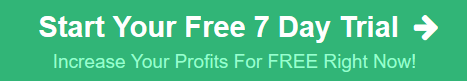In this video I’m going to show you how to create your first Twitter ad from scratch. This means we’ll set up your Twitter ad account to begin with and then we’ll go into how to create an ad on Twitter.
To get started you first need to obviously have a Twitter account. Login to that Twitter account and you can go click here on your profile in settings and go under Twitter ads. Alright so to set up your Twitter ads account you will first need to start filling in some details – the country, timezone, let’s go. That’s it that is all you need to set up your Twitter ads account and from here you can start creating your first Twitter campaign.
So there are a few objectives that you can choose from, whatever your conversion goal is. So if you’re looking for app installs, you’re looking for more followers, engagements on your tweet, promoting video, website clicks, conversions, app-engagement or awareness. So for now let’s stick to website click or conversion. You can give your campaign a name and you can add some budget to it. Let’s start with something as low as ten dollars. There is pacing as well – standard or accelerated. What this means is if you choose standard, Twitter will try and divide your budget throughout the entire day but if you choose accelerated they will try to exhaust your budget as soon as possible. When do you want to run this campaign? start immediately run continuously or set an end date as well. So let me just run it continuously. Click on next.
Now you choose an ad group – so similar to all other advertising portals like Facebook, AdWords or Snapchat places like that, Twitter also follows the same method which is a campaign which can have multiple ad groups and an ad group that can have multiple ads. So we’ve created an ad group, you can select a start time and end time for the ad group, you can allaot a total budget to this ad group. All of this is optional because if you don’t add in a budget it will automatically take the budget of the campaign that we created so I would prefer that I leave this empty. I’ll also leave the time empty as I want the ad to run throughout the day. The bid type you can choose between automatic bid, target cost or maximum bid. What this means is if you set the bid amount to say $2 Twitter will make sure that your average cost throughout the day for bidding is $2 . If you set it at maximum bid, what this means is that you will not be charged over $2 for any click that you get on the ad. Let’s leave it at $2 . You can create a conversion metric but this will require you to set up tracking events on your website which we haven’t done so far so I’ll leave this blank for now. There are two added additional options – add an audience measurement tag or add DoubleClick tracking, both of these require adding some code to your website which we haven’t done so we will discuss this in another tutorial. So now let’s try and set up a basic campaign.
Once you’re done let’s click on next and here finally you get to select the tweet that you want to promote. You can select any tweet from your account. Let me just select this one as you can see this is a pretty old account. The last tweet was made on December rd but the thing is that on my personal account the ad account was already set up and I wanted to show you guys from scratch how to go about this which is why I have selected a really old account of mine which I haven’t been using it for a while. You can also decide here on ad placements – you want to show the ad on profiles and tweet detailed pages, search result, expand your reach on the Twitter audience platform. Twitter audience platform is similar to Facebook or Google Display Network where other websites can integrate Twitter ads and display ads. Select which category best describes your ad so this could be any category. Let’s enter marketing. Enter the top domain name of the website used for this ad group. Let’s click on next. Targeting – if you already have existing audience, which we don’t for now, we could have selected here – again very very similar to Facebook or Google AdWords, but I have no audience right now, so this doesn’t make any sense. You can narrow down the demographics of your audience starting with gender, ages – you can select an age range. Select the location, language, technology. So the location selected is India. You can select the OS version that they’re using, the platforms they are on – let’s say only Android devices. You can also select the languages – I would want to add only English. Then there are audience features and this is another way based on behaviour, interest and keywords that you can target. So let me choose marketing. You can add more keywords like these. You can add additional option to the ad to follow your Twitter account which I’d recommend you to choose as this helps increase the number of followers.